大家一定都用过神奇的 mathpix 服务,它可以方便大家将数学公式图片转换成 Latex 数学公式。现在 MyEncyclopedia 也推出了手机版和桌面版的 mathpix 服务啦!
使用流程 登录服务
1. 关注 MyEncyclopedia
公众号
2. 在公众号对话中回复 ?
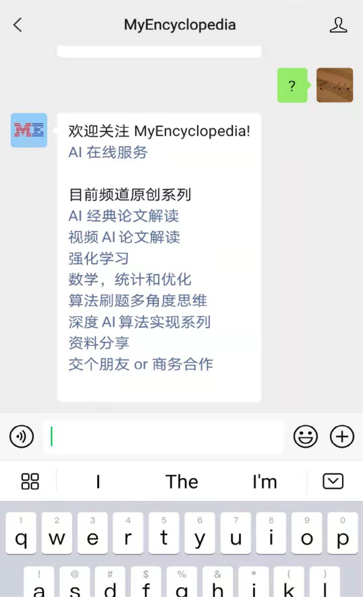
3. 点击 AI在线服务
4. 在非微信浏览器中打开链接
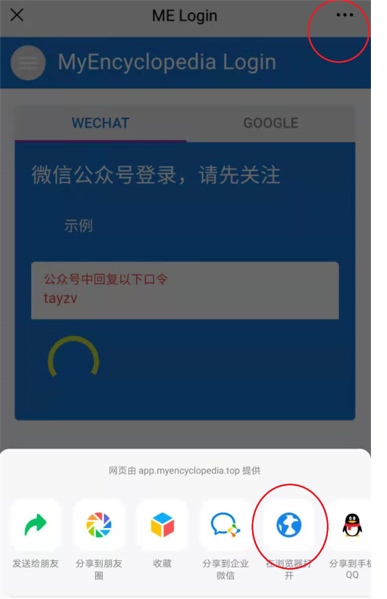
5. 登录
目前提供两种方式。 在国内的小伙伴建议使用微信公众号的方式登录,在国外的朋友们可以使用 Google 账号登录。
5.1 微信登录,按提示在为公众号中输入验证码

5.2 Google登录
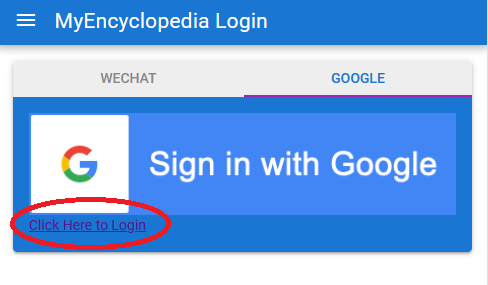
使用流程
点击右上方+ 选择图片
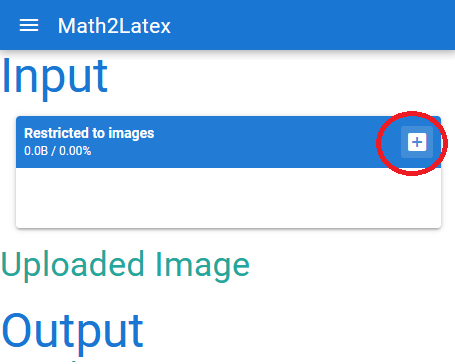
等待结果
Output Source 为转换的 Latex 源码
Output Render 为转换源码对应的渲染效果
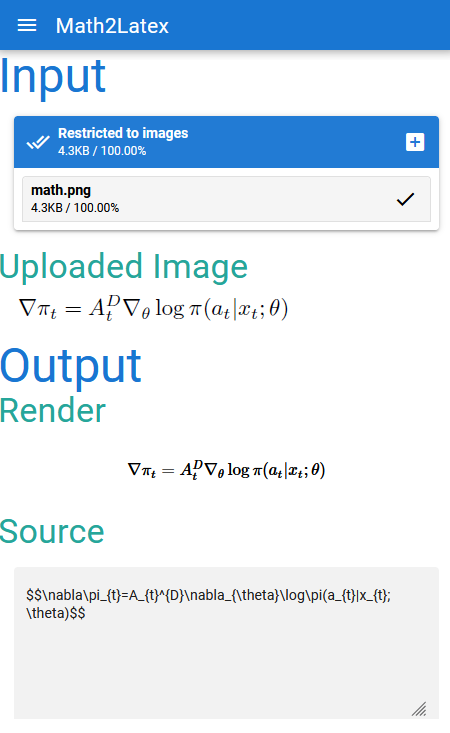

评论
shortnamefor Disqus. Please set it in_config.yml.